
Facebook today has announced the launch of a new social media drive allowing people to add frames and graphics to their profiles on Facebook and Instagram, saying they have either had the COVID vaccine, or plan to. Working in partnership with the National Primary Health Care Development Agency and other key regulatory bodies within the Health sector in Nigeria, Facebook will use its scale and speed to reach people quickly and help them get credible information, get vaccinated and come back together safely.
The new range of Facebook frames and Instagram GIPHY stickers allow people to share their support for getting vaccinated with their family and friends, as the access to COVID vaccines expands across Nigeria. The frames and stickers include banners that say “Let’s Get Vaccinated” or “I Got My COVID-19 Vaccine”. The banner will appear overlaid on the edge of their profile picture next to a blue bubble that reads “We Can Do This.”

Facebook says it is launching the profile frames because research shows how social norms can have a major impact on people’s attitude and behaviour when it comes to their health. While thousands have taken the vaccine, millions of people remain hesitant about whether to accept the vaccine or not.
"We’re promoting these unique profile frames and GIFs to all Nigerian Facebook and Instagram users to raise vital vaccine confidence." said Adaora Ikenze, Facebook’s Head of Public Policy for Anglophone West Africa. “The new frames and GIPHY stickers let you share your support for COVID-19 vaccines, and see that others you respect and care about are doing the same.”
To add a COVID-19 vaccine frame to your Facebook profile picture
- Open your profile in the Facebook app
- Click your profile picture
- Click ‘Add frame’
- Search for the ‘COVID Vaccine’ frames and select the one you want to use
- Click ‘Use as Profile Picture’ to save
To use COVID-19 vaccine Instagram stickers (from GIPHY) on your Instagram story
- Open Instagram and add to your story – take a new picture or use a photograph or video of your choosing
- From your Instagram story, tap the ‘add media’ button, or swipe up to add Stickers from GIPHY
- In the search bar, use the search term ‘COVID Vaccine’ and select a sticker of your choosing (scroll through the options to find the one you want to use)
- Position this on your story image or video
- Use the hashtag #GetVaccinated if you wish, then post
Speaking on the partnership with Facebook, Dr. Faisal Shuaib, Executive Director and Chief Executive Officer of the National Primary Health Care Development Agency (NPHCDA) said “In a changing world where all that we knew about spontaneous travel, the warmth of human embrace and the freedom of assembly is no longer guaranteed, it is exhilarating to know that partnerships like the one we secured with Facebook demonstrates the resilience of the human spirit to endure, innovate and re-emerge with the promise of hope that COVID-19 vaccination offers to everyone.”












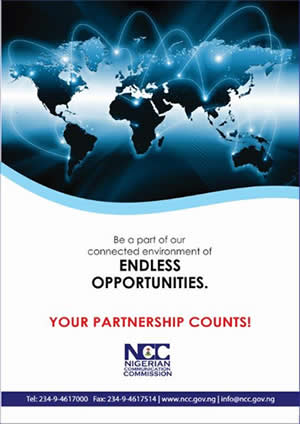















Add Comment