
Despite the blockage of Twitter by major telecommunications operators in Nigeria on the orders of the Federal Government, Nigerians have continued to use the microblogging site unfettered through virtual private network (VPN). While there are several free VPNs available for download via the app stores, experts have warned that many of the VPNs could be used to harvest the users’ passwords and other details stored on their phones.
However, the good news for Samsung phone users in Nigeria is that they can use VPN to access Twitter without downloading any untrusted app. Samsung phones, especially, the latest ones with the Android 11 operating system (OS) have pre-installed VPN, all you need to do is to just switch it on and you are good to go.
How to switch it on
- Go to settings
- Select ‘Connections’
- Select ‘More Connection Settings’
- Then select ‘VPN’
- Then turn on ‘Samsung Max VPN’
Once it is on, your Twitter becomes active.
Meanwhile, users with old Samsung phones which may not have the app pre-installed can also download the Samsung Max app via the play store












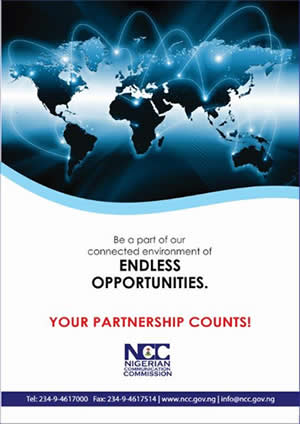



















Add Comment