
Leading computer hardware company, ASUS, has launched its latest ZenBook Duo 14 (UX482) into the Nigerian market; a laptop that gives the power to do more, with top-notch performance, extreme portability, unique style, and productivity.
Going with the dual-display flow, ASUS introduced the ZenBook Duo 14 (UX482) with improved dual-screen experience, better design, improved software, and Intel 11th Gen muscle.
Purpose-built for our times, as many of us continue to work and learn from home, attending to seemingly more tasks on our laptops than usual, the extra screen can help to be more organized. The ZenBook Duo 14 (UX482) lets you keep more windows and programs on screen at one time by delivering two displays in a compact form factor.
The laptop features a 14” screen size display and a 12.6” ScreenPad Plus, a secondary display that sits just above the keyboard looks much better, versatile and substantive, particularly for content creators. It delivers two screens for productivity in a sub-15-inch form factor.
Weighing only 1.6kg and being 16.9mm slim, the ZenBook Duo 14 comes in two series. The UX482EA and the UX482EG. The UX482EA has an Intel Evo variant of up to an 11th Generation Intel Core i7 processor 2.8 Ghz (up to 4.7 GHz with Intel Turbo Boost Technology) with multiple cores and paired with 16GB RAM (expandable to 32GB).
It has ultrafast storage of up to a 1TB PCIe 3.0 SSD and features ASUS Intelligent Performance Technology (AIPT) to boost performance of up to 40% compared to a similar standard laptop.
The ZenBook Duo 14 UX482EG, on the other hand, will come with an NVIDIA GeForce MX450 GPU. It also has AIPT mode, which when switched to Performance mode will boost GPU performance by up to 20%, versus standard mode due to a TGP boost.
With an internal layout redesign to enable an ErgoLift hinge and an Active Aerodynamic System (AAS) Plus thermal system, which lifts the ScreenPad Plus by up to 7-degrees for a more ergonomic angle, the laptop is off the desk to optimize cooling performance. The left edge houses a pair of Thunderbolt 4 ports and an HDMI port, while the right edge makes room for a single USB 3.2 Gen 1 Type-A port, an audio combo jack and a MicroSD slot.
To help creators accelerate workflows with the ScreenPad Plus, ASUS has added a new Control Panel app to the ScreenXpert User Interface (UI). This function currently supports Adobe Premiere, After Effects, Photoshop, and Lightroom Classic.
When the user opens any of the supported apps, the Control Panel app opens a corresponding panel suited to each software set, enabling commonly used functions such as zoom, brightness, and contrast via sliders, buttons, and dials.
Creators can fully customize the functions and icon positioning for each of the app-specific decks. The Control Panel will automatically launch the deck assigned to each of the supported apps.
The 64-bit laptop, which comes with Microsoft Windows operating system (Windows 10 Home), has Celestial Blue colour and it is suitable for multitasking.
The 14” screen size display has FHD IPS LED Backlit Anti-glare Touch Screen and the 1920 x 515-resolution ScreenPad Plus touchscreen sits below the 1920 x 1080 main touch display.
With 4 cell, 70 WHrs Lithium-Ion (Li-ion) battery, 10 hours is a good showing for a dual-screen laptop and if you switch the lower screen off, run time jumps to over 14 hours, besting most of its competitors. Its power supply comes through a 65W AC Adapter, with 20V DC, 3.25A, 65W output and 100-240V AC 50/60GHz universal (Type C) input that offers a fast charge function that charges the battery from 0% to 60% in under 49 minutes.
Backlit chiclet keyboard with 1.4mm key-travel and touchpad with multi-touch gestures enabled. Bluetooth 5.0 and Wi-Fi 6(802.11ax) wireless LAN, Microsoft Office Home and Student 2019 as well as Built-in Alexa voice assistant are included.












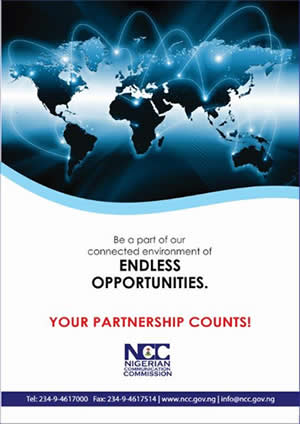























Add Comment